Preparing for a Larger Upgrade
Usually upgrades are done in small iterations, and we recommend that you upgrade as often as possible. But we know that if you’re many versions behind the latest, and dealing with a large instance full of customisations, or having inherited the instance from a predecessor, perhaps with little documentation, can make the prospect of upgrading a bit more daunting.
This guide is aimed at providing system administrators or CRM managers a checklist of considerations and tasks that will help ensure existing functionality and data integration are maintained between major version upgrades. It would be beneficial to have a developer resource to carry out the more technical jobs.
This article is written in the context of our effort to facilitate the EOL process for SuiteCRM version 7.8. Although most things will apply generically to other upgrades, some of the issues described here will be specific to that scenario.
1. Planning
1.1. Is your current system healthy?
Like getting your car some service before a longer trip, it’s a good idea to make sure your system is ready for the upgrade process.
-
Check database for overgrown tables. Some tables tend to grow with time. Deletions are also handled as "mark as deleted" without actually removing the data from database. You might want to check your pruning policy and remove any accumulated excess.
-
Check logs and try to clear up any recurring serious errors. This will provide some insight into potential problems, and if you get errors after the upgrade, it will enable you to understand which were already there before.
1.2. Aims and Scope
When one piece of your architecture is upgraded, often others are required to move along with it. You should take a moment to think in long-term about the scope and intent of your upgrade.
-
Choose your SuiteCRM target version: will you be moving to 7.10 LTS (long-term support)? Or the newest 7.11?
-
Check the Compatibility Matrix to see if your stack (web server, database, PHP) needs upgrading, which will likely be the case.
-
Specifically, make sure your PHP version has a sufficient future time as a supported version, your security depends on it.
Decide if you will be taking this opportunity to improve your hardware/architecture/processes:
-
scaling up by moving to a newer, more powerful server
-
scaling out to a double server set-up, separating database and web server.
-
moving to a virtual-machine-based install
-
moving to a container-based install
-
working from a
gitrepository to better manage code changes -
re-thinking your fault-tolerance / backup strategies
-
moving to a generic cloud-based service
-
favouring SuiteCRM-specific services and support by moving to Suite-On-Demand
1.3. Audit your customizations
Your aim is to upgrade without breaking existing customizations and functionalities that your users rely on. Sometimes they have been there for so long that nobody remembers they’re not part of the core product, or who made those customizations, and how… the first step is to be aware and list these items.
These could include things like:
-
add-ons
-
visual changes, logos and themes
-
layouts with different fields and columns
-
logic hooks and workflows
-
other code customizations
-
etc
Most of these things will be retained after the upgrade, with no special intervention, but it’s good to check each one independently.
-
Can you gather existing Documentation for your company’s SuiteCRM project? Requirements, User Guides, Processes Designs, test cases?
-
Do any add-ons need updating? Are they compatible with the new SuiteCRM?
-
Did you use any custom changes done in a non-upgrade-safe way, editing files in core, instead of using established customization mechanisms? These will need to be redone.
-
Any SuiteR-specifc Theme customizations will need to be redone for SuiteP Theme.
1.4. Align with your organization
Upgrading a Company’s CRM is a process that likely will affect the day-to-day processes of most people in the organization. You will want to ensure all actors and stake-holders are alerted, involved and motivated:
-
technical staff
-
managers
-
users
-
customers, suppliers, partners, if you expect some impact will be visible to them for some reason
1.5. Make the upgrade a Project
Some of your concerns can be:
-
Establish your upgrade project
-
Identify risks
-
Define timelines
-
Identify the critical path in project execution
-
Assign responsibilities to each team
-
Include extensive testing and perhaps a phased roll-out plan
-
Try to minimize downtime and mitigate inconveniences, paying special attention to the final moment where the old server is removed and the new one goes live.
2. Performing the Upgrade
2.1. Upgrade strategy and use of a clone system
You will need a second server to work on your upgrade, so it can serve as a testing and UAT (User Acceptance Testing) environment. There are different ways to approach this, we could call them the "Migrate-to-Upgrade Strategy" vs "Test-and-Upgrade Strategy":
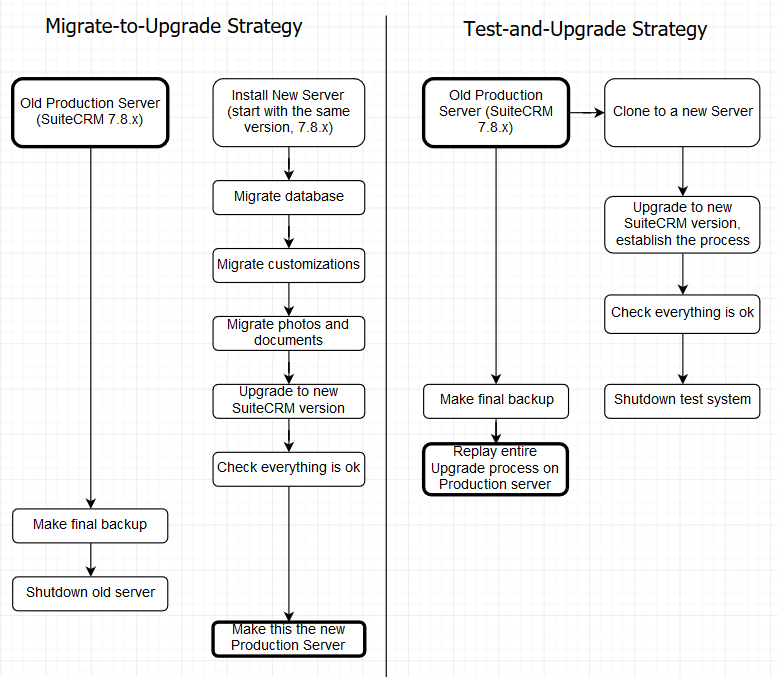
Virtualization or Containerization are a great advantage at this point, providing you with the ability to try things and go back to previous points in time (snapshots) if needed.
Although giving specific instructions about each of those steps is beyond the scope of this article, in the next sections some parts are elaborated on.
2.2. Database migration
Moving your database to a new server can be as simple as doing a full SQL dump of all the structure and data, and then importing this dump on the new server.
Never attempt to move a database from a certain version of SuiteCRM onto a server that is using a different version of SuiteCRM. When you’re migrating the data, you’re not upgrading the code in the same step. Serious data integrity issues might ensue, and it’s possible some problems will only become apparent much later, when it’s too late to go back…
If you need a more elaborate data migration process, consider using an ETL tool or SQL Workbench tool at this point.
2.3. Transferring the files
If you’re going for an exact clone, move the entire SuiteCRM directory, except the cache directory.
If you just want to move your data and customizations to a server with a newer version, you will
want to carefully transfer the relevant parts of uploads (photos, attachments, documents) and
custom directories.
2.4. Testing and validating the new server
Focus your attention on specific areas:
-
Anything you customized
-
Email configuration
-
Theme customizations
-
Test on each platform you use: desktop, tablet, mobile, 3rd-party mobile apps
-
Explore new features if you want them: Google Calendar Sync and Elastic Search
2.5. Server name changes
If your upgrade involved changing to a server with a different name, please check
-
Any links pointing to it in your website or other organization systems
-
Update SuiteCRM’s
config.phpfile, entriessite_urlandhost_name -
Update Workflow URL’s
-
Check any relevant parts of Web Server configuration (
.htaccessfiles, for example).
3. Post-upgrade care
Once your new system is running, it’s time to think about lessons learned and set some future goals.
You should aim to keep your system healthy and up-to-date, as security fixes and bug fixes are ongoing, and should never be considered as fully done, as with any large software project.
Ideally, you would now have the processes in place so that you could upgrade sooner and more often, without taking any particularly worrying risks.
Please also ask in the Forums about any Issues you find. If after some triage in the Forums you realize you found a bug in the software, please make sure you raise it on our GitHub repository.
By pgorod | July 15, 2019